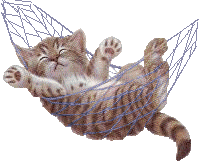Cade's Garden: Accessibility
Accessibility Info
IMPORTANT NOTICE| 2/17/25: For all of my gallery pages, nearly all the drawings posted on here currently do not have alt text, just a simple "null" so that these images are skipped over for the time being and to remind myself to update them when I can. There is roughly a little over 200 images that will need alt text added to them, and while I do 100% believe I can get through all of that it won't be so simple. I am just one person at the end of the day and it would be near impossible for me to work on alt text constantly till I was done, given it's not great for myself and my body to be working day in and day out at my laptop. So my goal here is to gradually start updating alt-text once a week till every gallery is no longer in need of alt text. For newer images, by the end of February I will make sure all recent art has alt text so for monthly uploads these will be unaffected by this. My overall goal is to have all gallery alt text up to date by the end of May! This will allow me time to work on alt text, work on other aspects of my site, and most importantly rest and work on other projects of mine too. I promise though I will make sure that my galleries remain as accessible as possible to view
I’ve made it a goal with this current layout to be as accessible as I possibility can while still maintaining the the style and flare of the site. As a result, there are several different accessibility features you can find on this website. I am always trying to stay on top of accessibility features but if there’s something you would like to suggest in regards to accessibility you are more then welcome to suggest it in the guestbook or on my neocities page! I will do my best to see if it is something I can implement.
Javascript note:
Several features on this site use Javascript to function. The site can still be viewed without it but several features do require it, this includes: style swapping, font switcher, most webrings, guestbook, and status.
Several gif heavy pages have Java scriptless versions of them now, however if you have Javascript disabled and would like to view the whole site without any movement here is how to stop gifs auto playing in your browser (offsite).
Features that use it will have it mentioned below
Visual and Text
Colors pass contrast checks
200% Zoom friendly
Light and Dark mode can be toggled by the viewer Uses Javascript
Gifs do not auto play. These can be manually turned on by the user viewing the site Uses Javascript
There are no very bright/fast-paced/flashing gifs on the site outside of dedicated pages for graphics (a few buttons in the other links page and some stamps in the graphics page, there is a warning for those that do). All other gifs contain a minimal to moderate amount of movement.
No audio or video is embeded in the site. Any audio/video is provided through links offsite
All images and gifs have alt text. If a page with images/gifs does not have any yet there is clear indication that the alt text is under construction and will be added
Text is responsive and can be adjusted in your browser
Font can be changed in the options panel and includes Open Dyslexic and Atkinson Hyperlegible Uses Javascript
Compatibility and Navigation/Features
Fully responsive and compatible with mobile/touchscreen devices
Site can be fully navigated via a keyboard
Focus states are enabled
Checked By the Following
Note: This is primarily used to check for possible accessibility issues; There may be things this site/software did not check for, feel free to mention something that may need fixing/implementing!
The text in brackets describes what it was used to check for and help with on this site
axe DevTools® (General Accessibility Features/Code)WebAIM: Contrast Checker (Color Contrast)